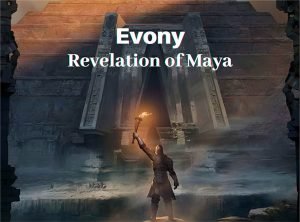In the chaotic battlefield of mobile RPGs, where every new release is itching to be the next breakout hit, Run! Goddess by Top Games has been quietly but confidently tightening its grip on genre fans. With flashy 3D characters, gacha pulls, and a blend of parkour and shooting action, it’s got the right ingredients for a standout title. As one sharp-eyed player put it:
“Technical polish, particularly responsive controls and smooth performance for action elements like parkour and shooting, are fundamental to positive engagement.”
We couldn’t agree more.
Today, we’re diving into some of the most frequently asked questions from the community — from how to spend your gems wisely to optimizing your team composition and even uncovering those sneaky hidden UI elements. If you’re looking to min-max your progress or just get your bearings in the divine chaos, buckle up.

What Should You Spend Gems On?
Gems are your premium currency — don’t blow them like confetti. Here’s how to spend them like a pro:
- Skill Development: Use Gems to unlock and upgrade powerful new skills. A tight rotation of abilities makes all the difference in tougher fights.
- Valkyrie Recruitment: Want to roll the dice on high-rarity Valkyries? Gems are your ticket. Prioritize those banners with boosted rates or event exclusives.
- Event Draws: Special events often feature limited-time draws. Spend here when there’s a jackpot run — especially if you’re chasing rare loot.
- Exclusive Items: Occasionally, unique resources or gear can be bought directly. It’s rare, but if it’s limited, it’s probably worth a look.
Pro Tip: Don’t splurge unless you’re close to an event milestone or limited banner deadline. Gems are a long game — not a one-night fling.
How to Use the Armory Box, Tanks, and Backpack
These core systems are essential for keeping your team battle-ready and your strategy tight.
- Armory Box: Tap the big “Fire” button on your home screen. That’s it. Your boxes auto-feed your Valkyries and Dawn Bringer with the firepower they need.
- Tanks:
- Standard Tanks provide passive stat boosts as soon as they’re obtained.
- Advanced Tanks come with active battle skills. Activate them like regular skills for clutch moments.
- Backpack: Your one-stop stash for items and loot. Tap the Backpack icon, select what you need, and hit “Use.” Simple as that — no rocket science required.
What’s the Best Class Setup?
In Run! Goddess, team synergy beats raw power. Here’s how to roll out like a well-oiled machine:
- Top-tier Valkyries: Focus on the five highest rarity and star-level Valkyries. Quality over quantity wins wars.
- Positioning:
- Front Row: Use Defense-types to soak up damage and shield the backline.
- Back Row: Deploy DPS and Support-types where they can do their job without taking a beating.
Heads-up: A balanced team makes you less likely to get clapped in higher stages. Think strategy, not brute force.
Armament System: Pulls, Upgrades, and Fusion
Q: How do I get free Armament pulls?
Clear stages in the Divine Core Lab — no stamina cost. Every 5 stages cleared gets you 10 free pulls, plus upgrade mats daily. It’s a slow grind, but a solid jackpot run.
Q: Best way to upgrade Armaments?
Use green to purple gear from free pulls. Gold gear is rare but pops up in event and sprint shops. Upgrades can be transferred between gear — so you won’t get punished for swapping later.
Q: How does fusion work?
Fuse two yellow-grade Armaments of the same category by resetting them in the “Embed” tab. Attributes combine, and you’ll get random bonus effects. RNG gods be kind.
Q: Should I spend Gems on Armament pulls?
Only if you’re just a few pulls away from a sprint reward. Otherwise, save those Gems — collections and progression give better bang for your buck.
Hidden UI and Menus
Not all game features are front and center. If you’re wondering where some menu options disappeared to…
Swipe sideways on the menu to reveal hidden categories that are off-screen by default. It’s a weird UX choice, but once you know, you know.
Final Thoughts
Top Games has been running a tight ship with Run! Goddess, blending gacha, action, and tactical play in a way that feels more calculated than chaotic. Whether you’re grinding for Valkyries, theorycrafting your lineup, or trying to break into higher Lab stages, smart resource management is key.
Got more questions? The Run! Goddess official Q&A hub is updated regularly with player-submitted issues and insider tips. Be sure to check it out — and don’t forget to bring your A-game.